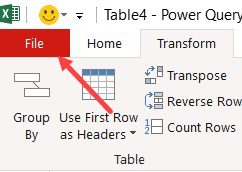Enhance Your Data Analysis: Integrating Excel VBA with Power BI
Introduction: MS Excel VBA In today’s data-driven world, Excel remains a powerhouse for data analysis, and VBA (Visual Basic for Applications) enhances its capabilities significantly. Integrating Excel VBA with Power BI opens up a plethora of opportunities for creating more dynamic, responsive, and powerful data visualizations and reports. Section 1: Why Integrate Excel VBA with Power […]
Enhance Your Data Analysis: Integrating Excel VBA with Power BI Read More »