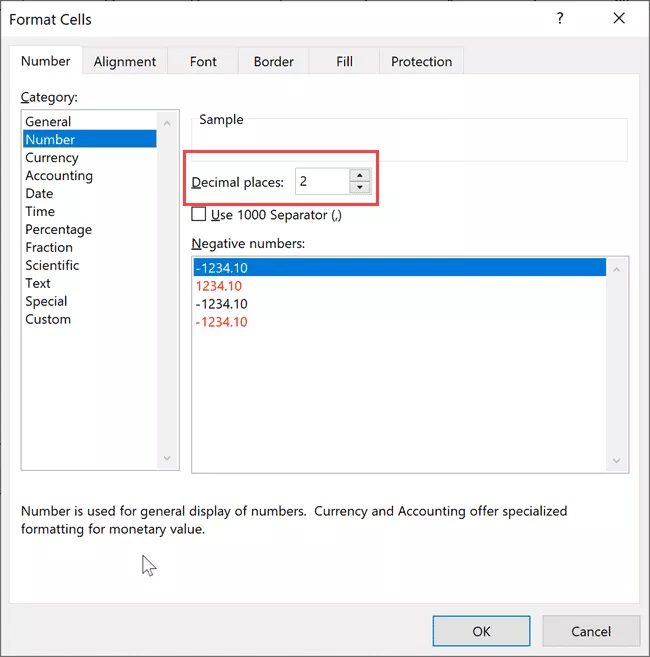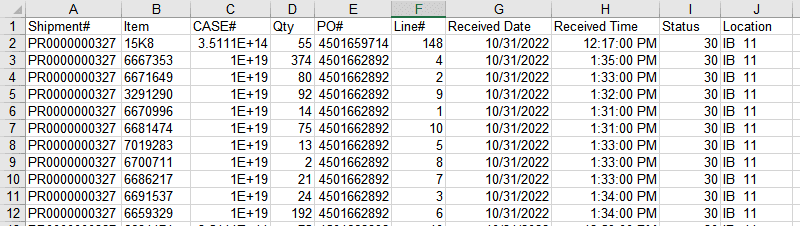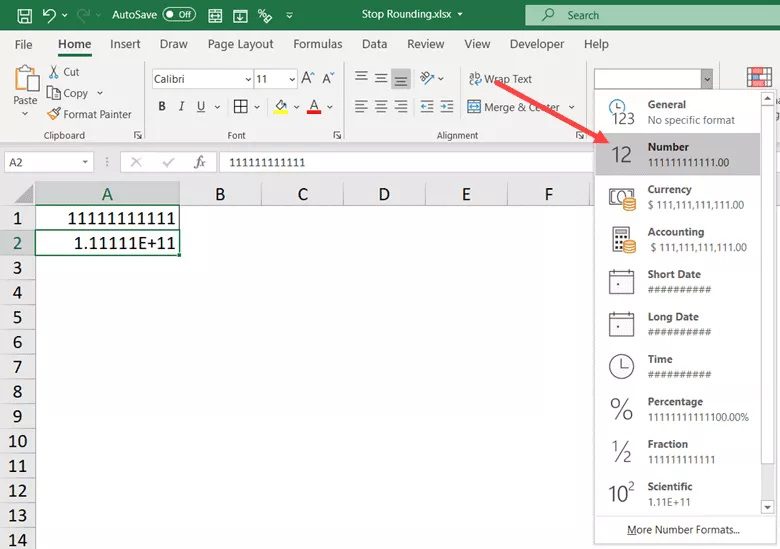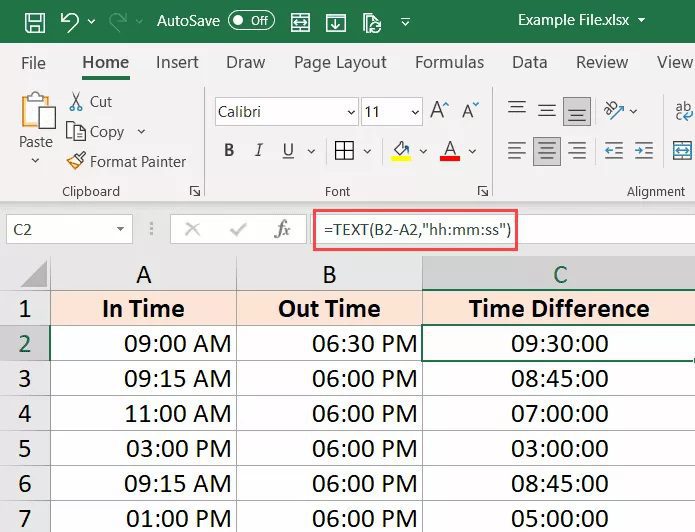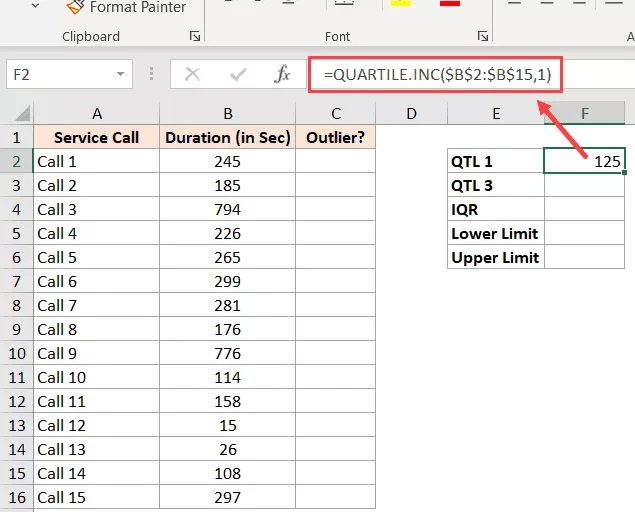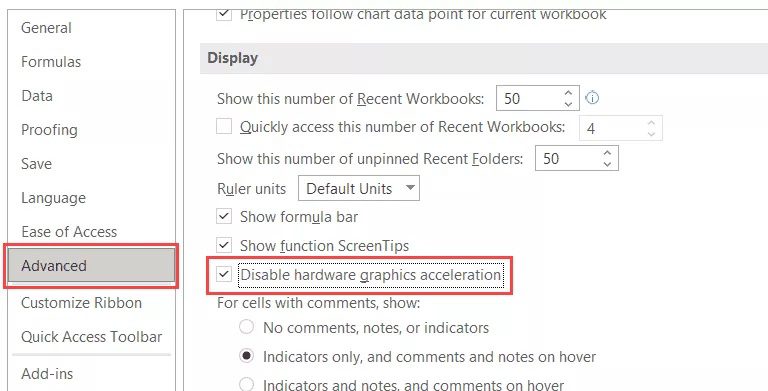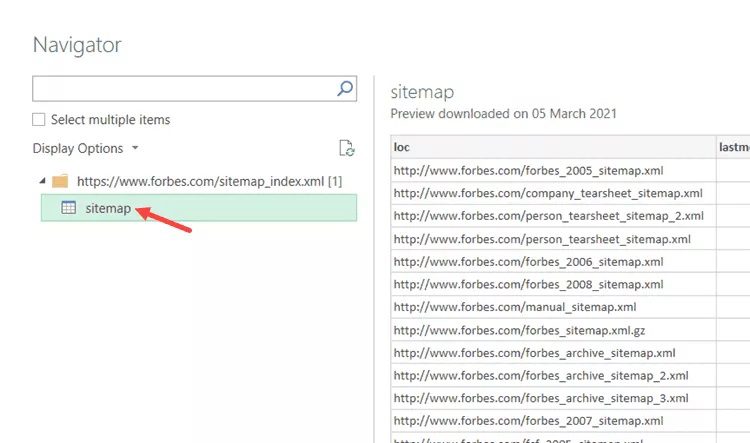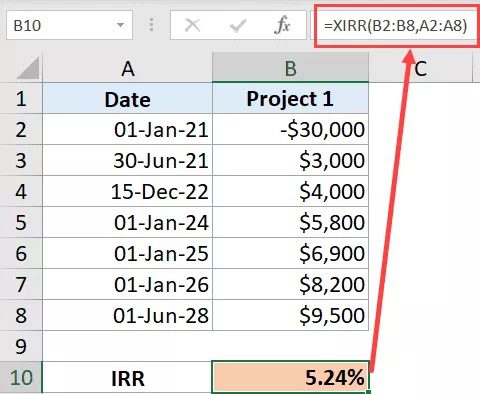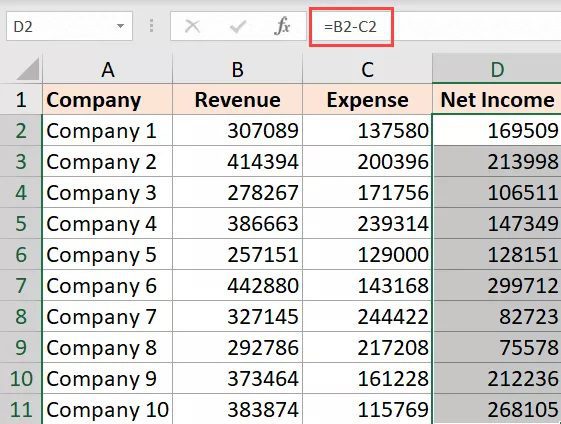How to Increase Excel’s Decimal Places (Automatically)
How to Increase Excel’s Decimal Places (Automatically) While working with Excel data, you’ll have to deal with decimals (particularly when working with accounting or currency data). Several built-in features in Excel are intended to make the program smarter and more user-friendly but end up being a little annoying. You’ll probably run into this problem when […]
How to Increase Excel’s Decimal Places (Automatically) Read More »