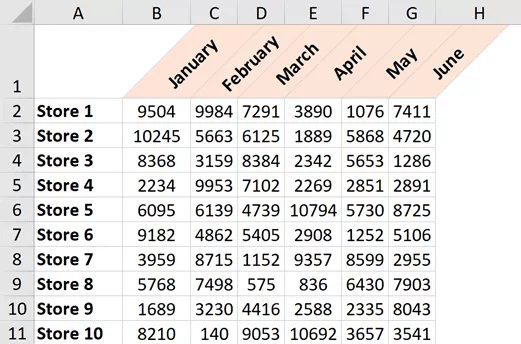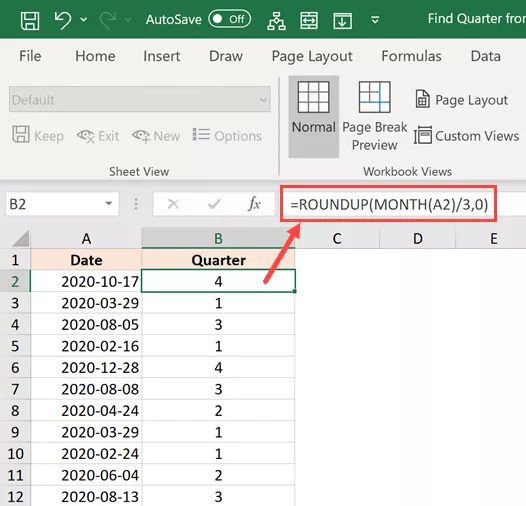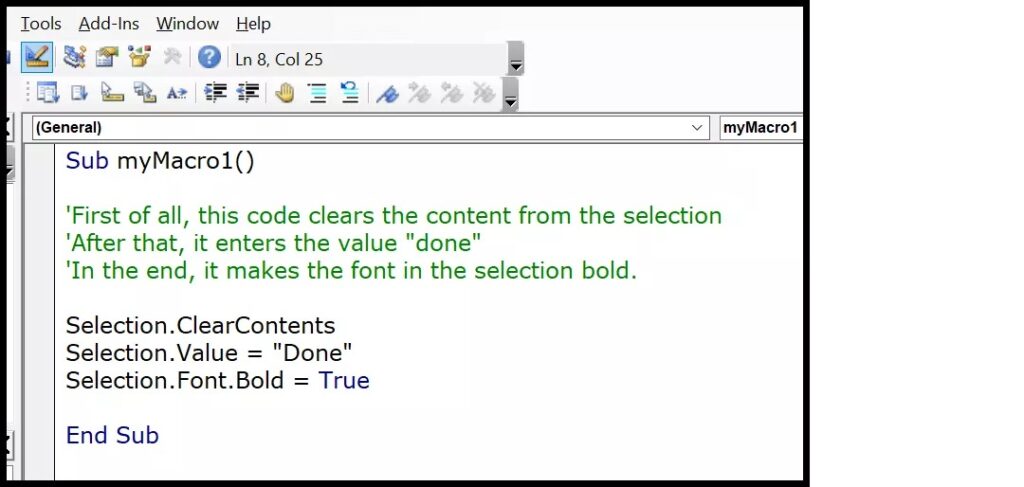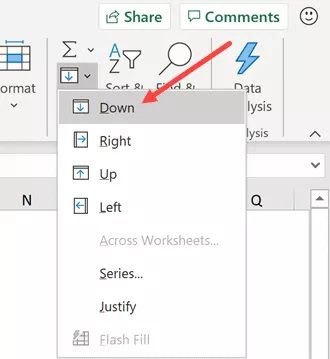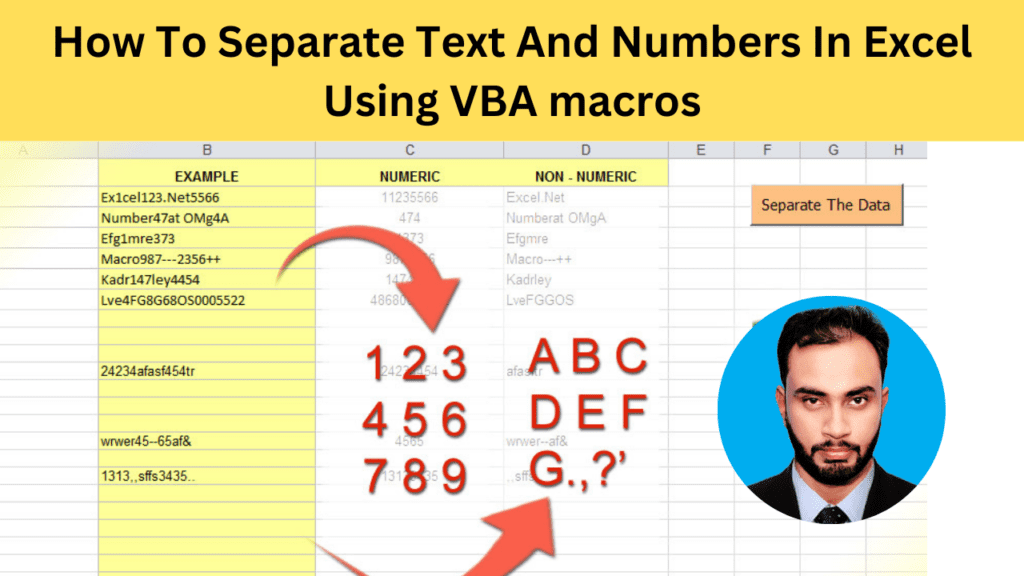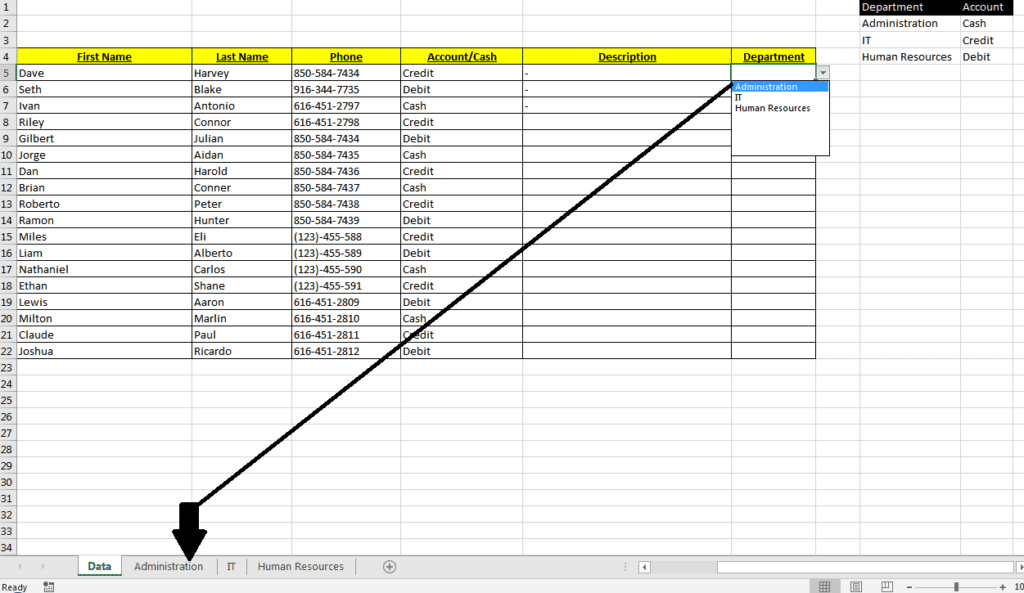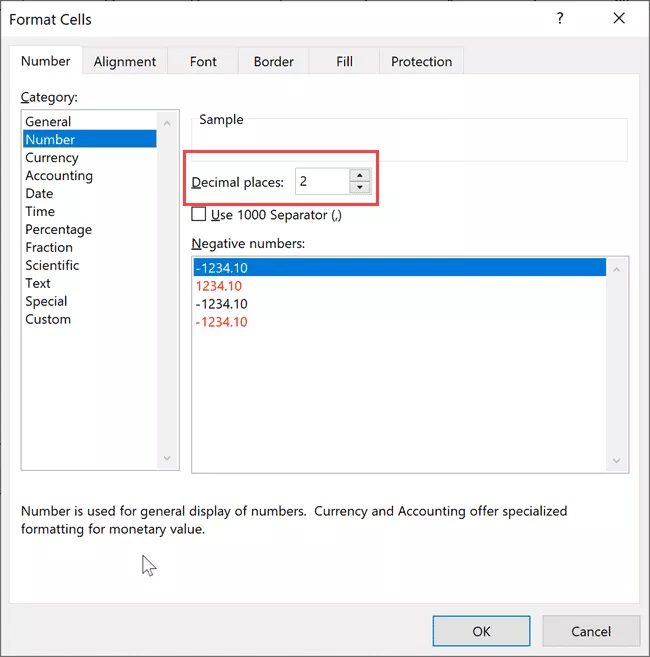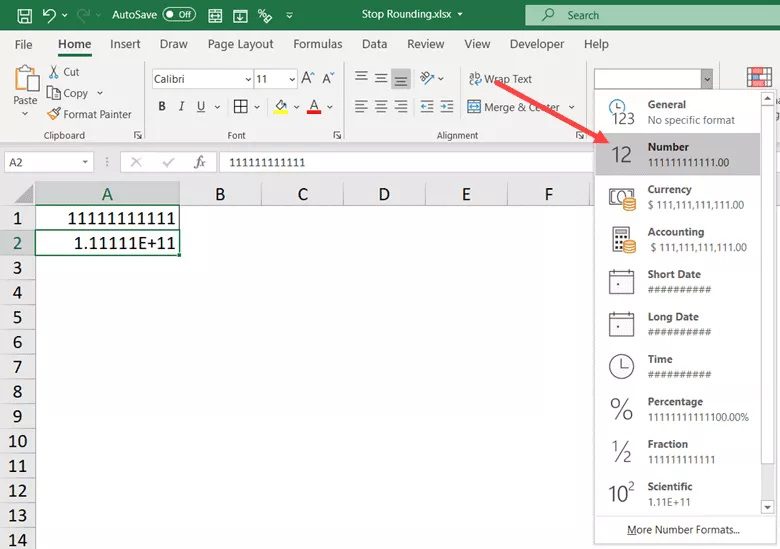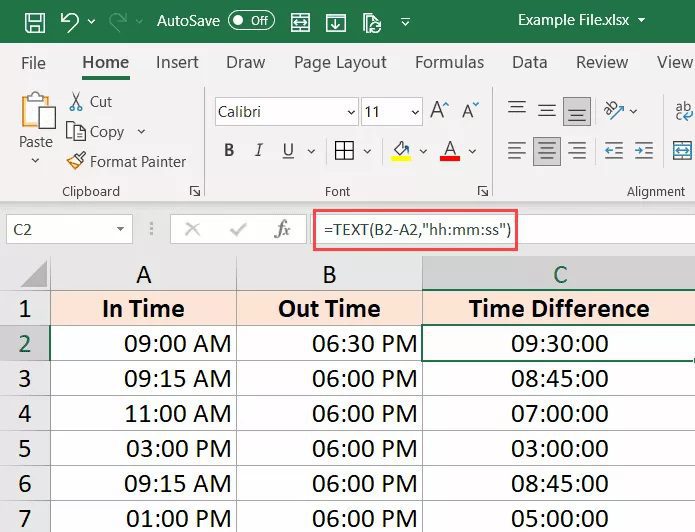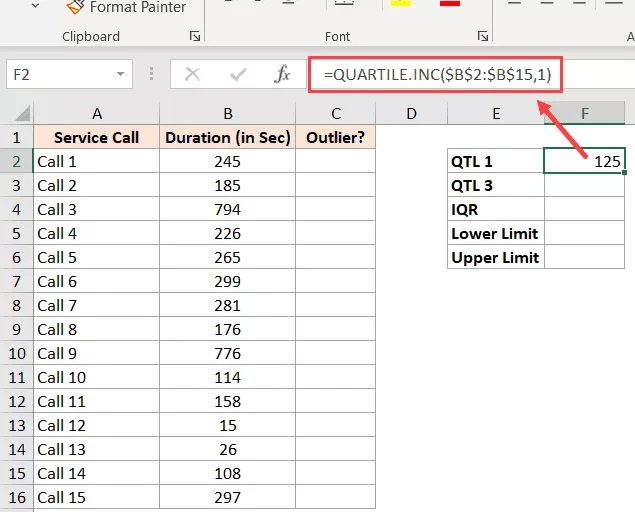How to Make Text Rotate in Excel Cells (Easy Steps)
How to Make Text Rotate in Excel Cells (Easy Steps) One of my responsibilities as a full-time analyst was to weekly reports for clients and stakeholders. I had to make sure my reports were simple to read and took up the least amount of screen space (apparently, clients hate scrolling back and forth). And in […]
How to Make Text Rotate in Excel Cells (Easy Steps) Read More »