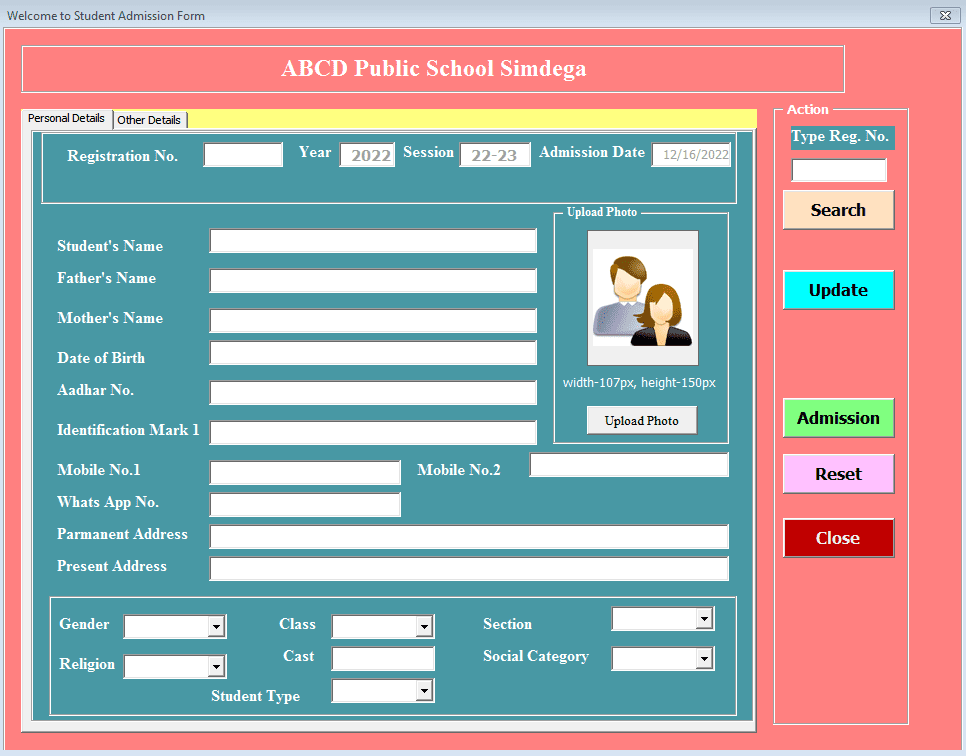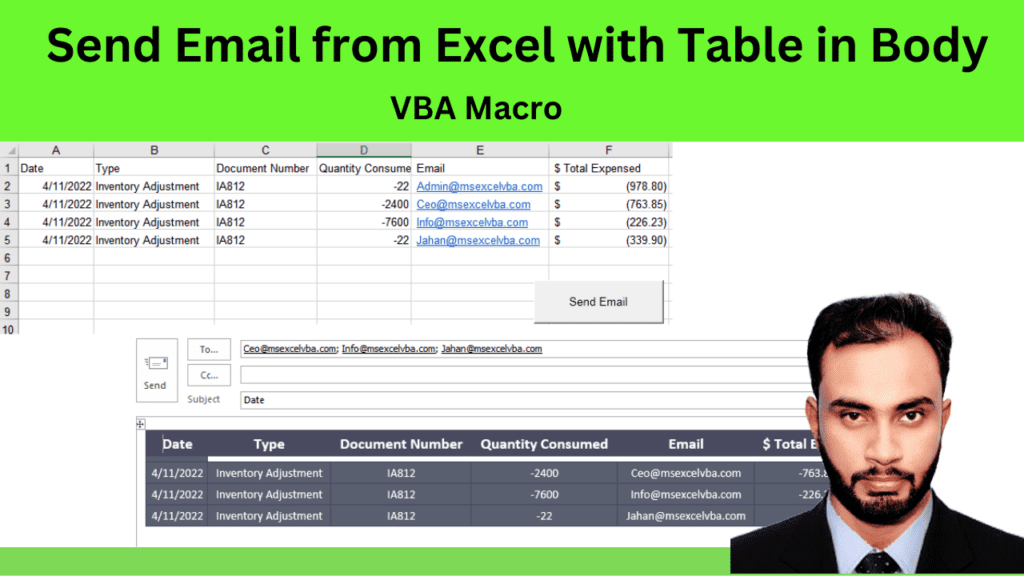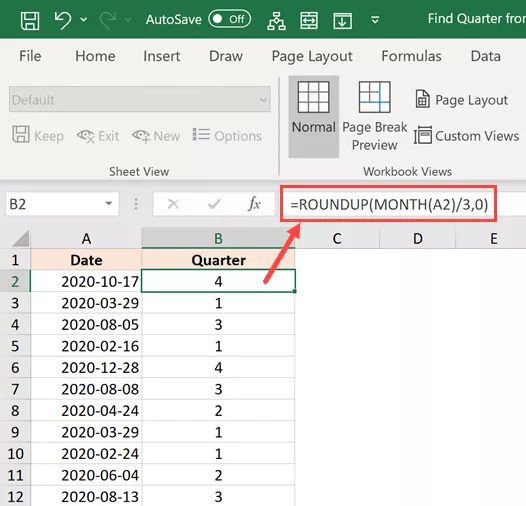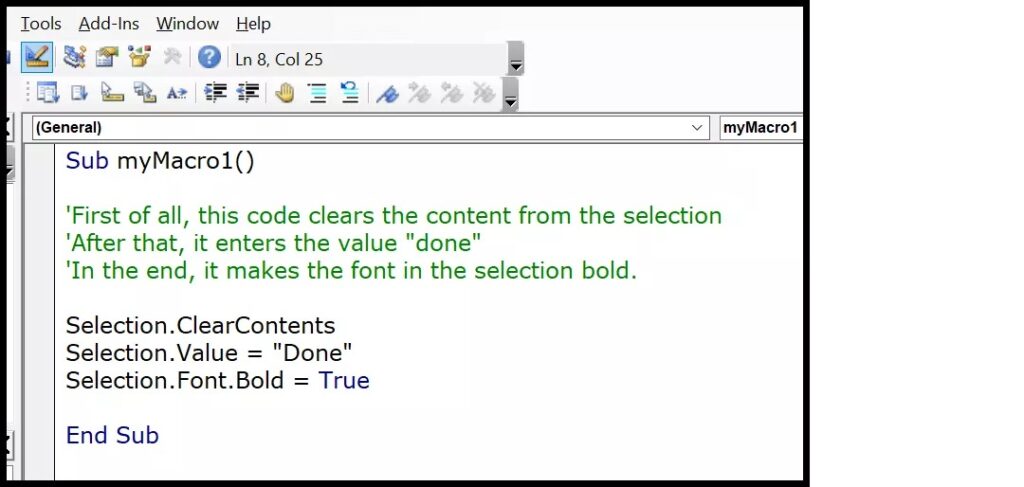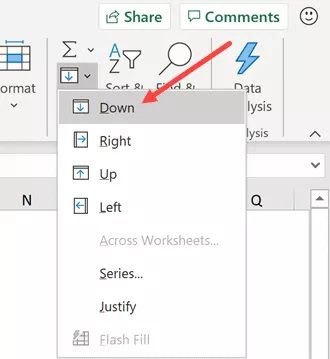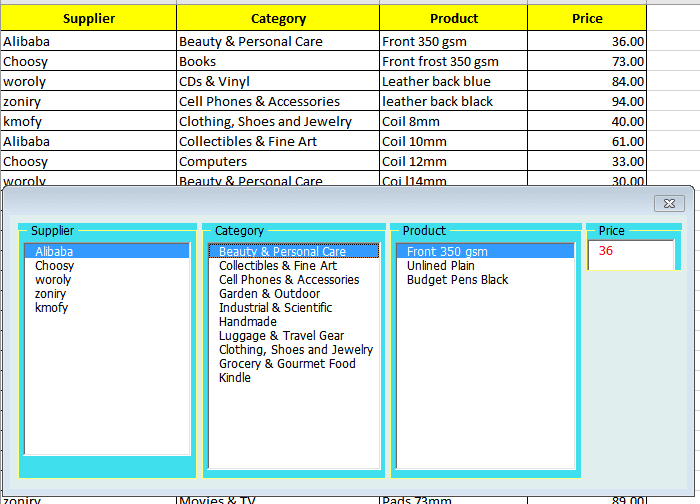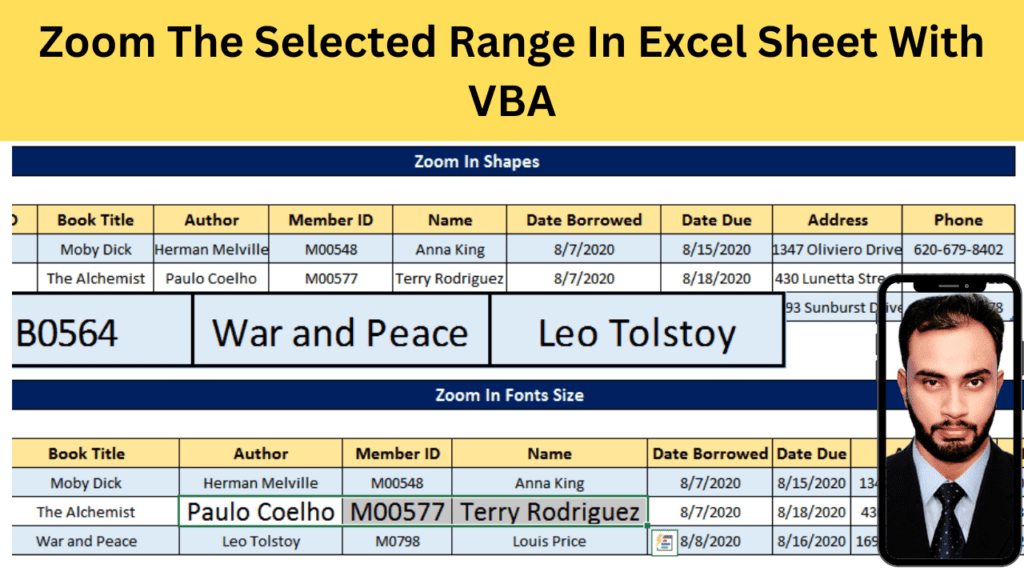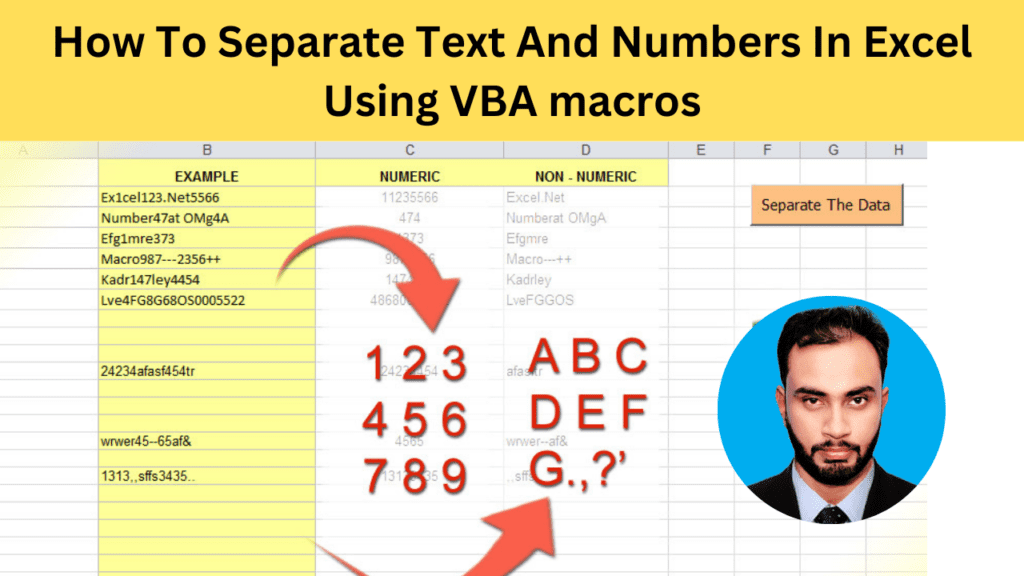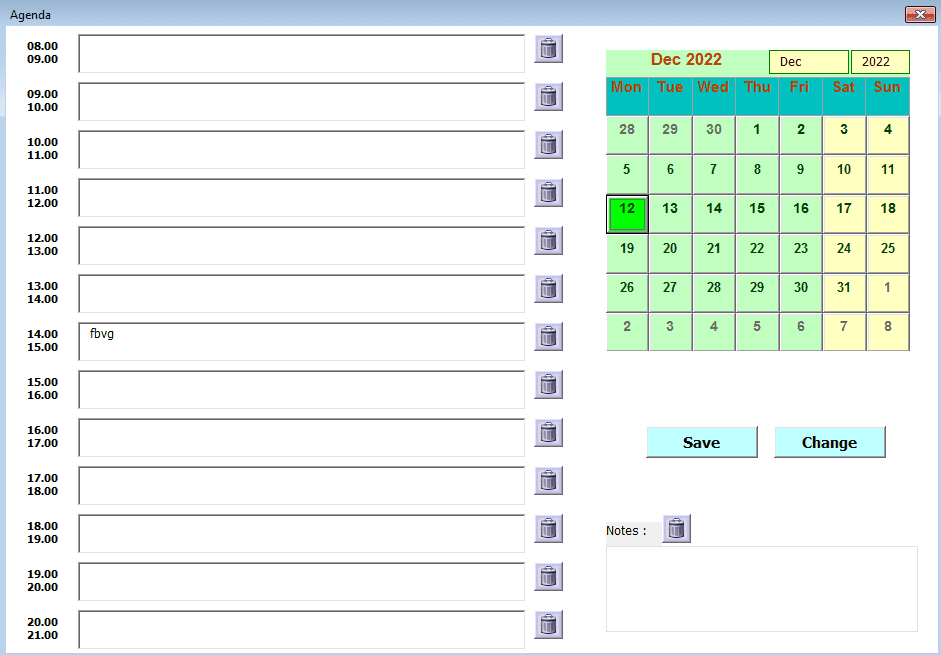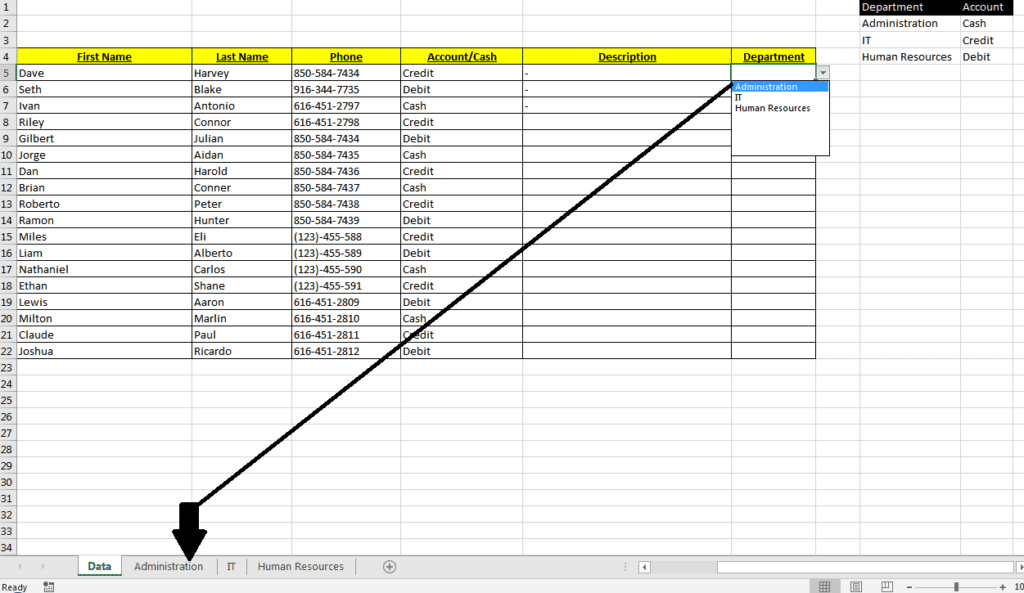How to Create a School Management Systems in Excel VBA
Admission Form Fee receipt and other form like calendar expense income etc.. Download!How to Create a School Management Systems in Excel VBA Source Code Of Admission Form ‘=========================================================================== ‘Start Code for upload photo and this code will be always placed on top ‘=========================================================================== Dim fpath As String ‘============================================================================================================================= ‘Start code for select only from ComboBox […]
How to Create a School Management Systems in Excel VBA Read More »